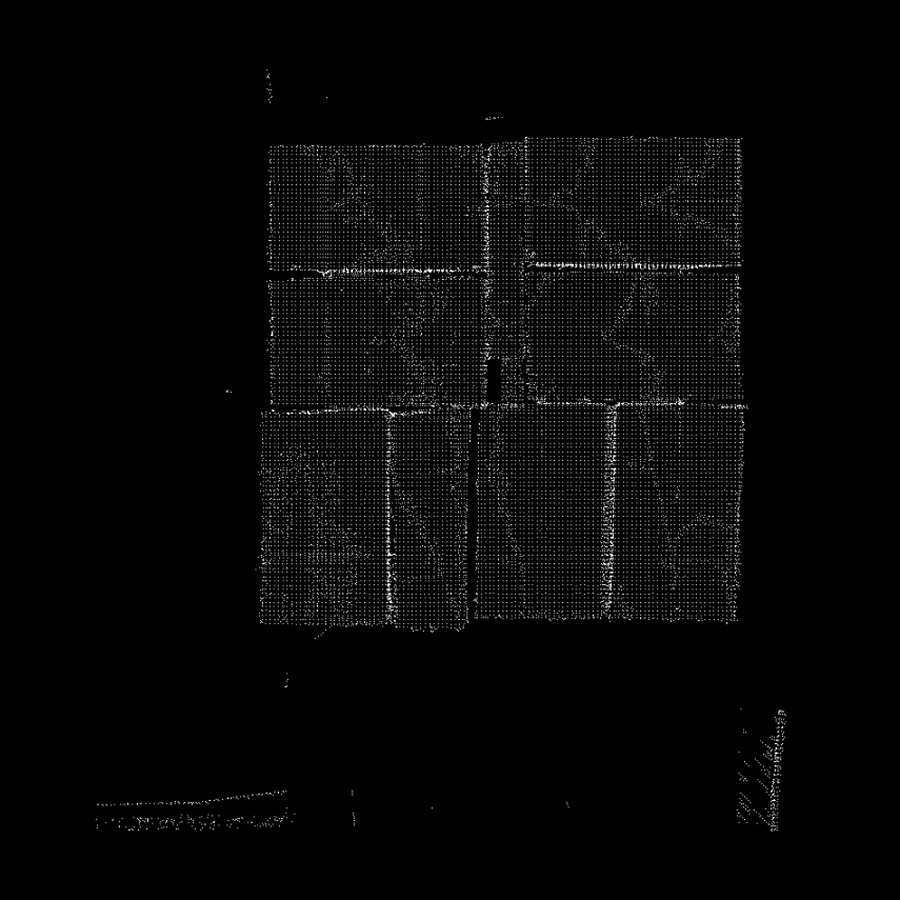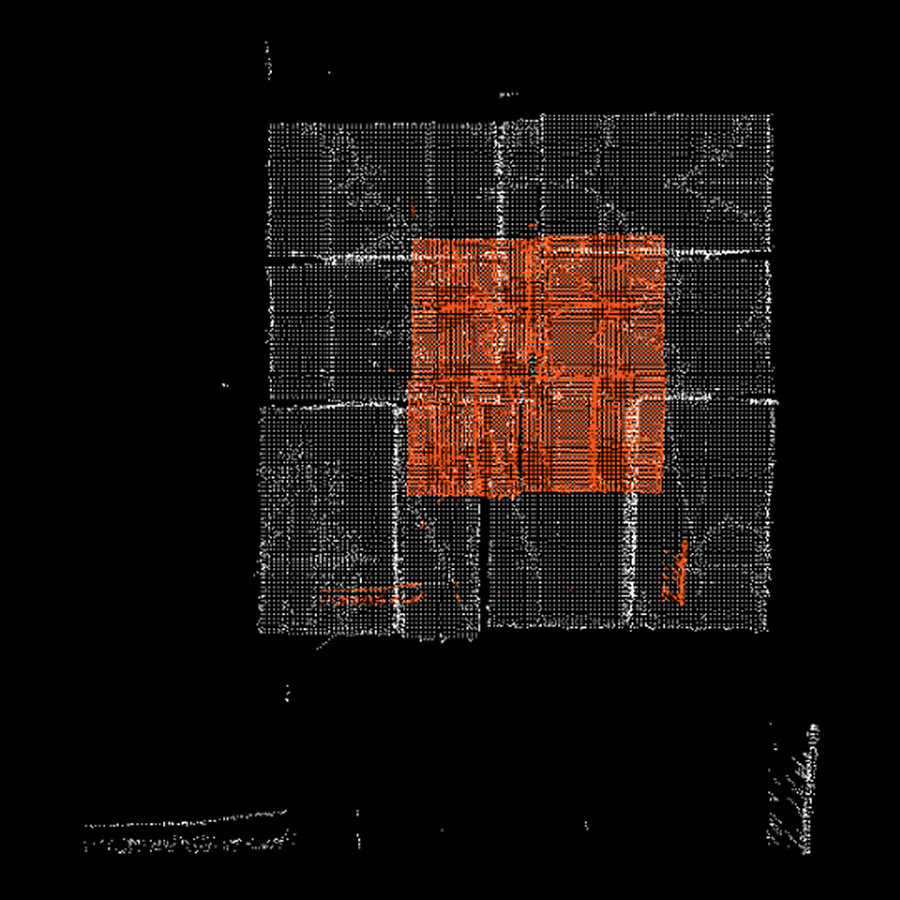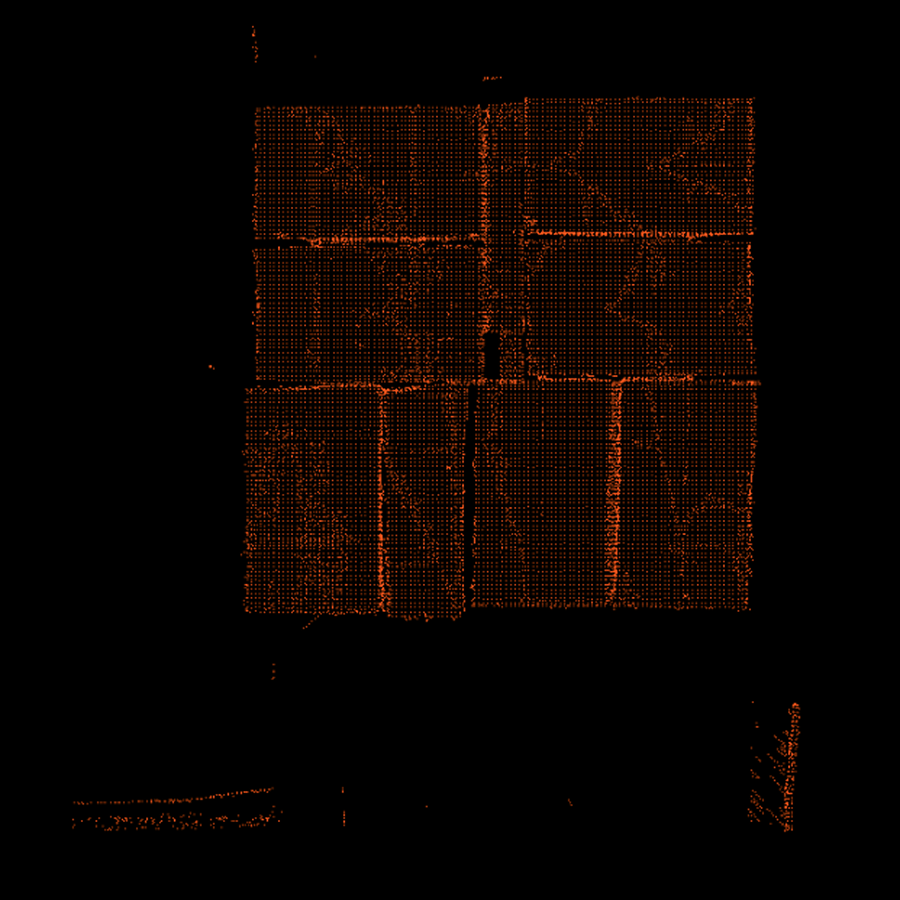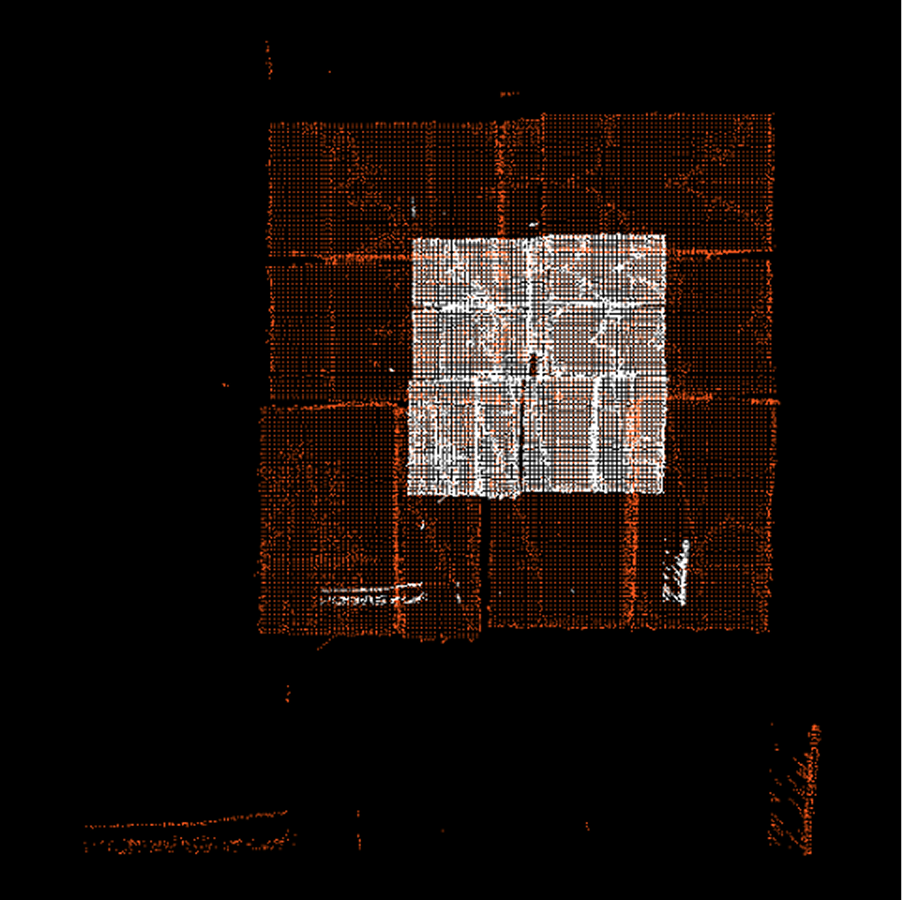🔷Point Cloud Scale Transform
Function Description
This operator performs uniform scale (scaling) transformation on input point cloud data. It multiplies the X, Y, Z coordinates of each point in the point cloud by a user-specified scale factor, thus achieving enlargement or reduction of the point cloud.
Usage Scenarios
-
Unit Conversion : When the units of point cloud data are inconsistent with the units required by subsequent processing workflows (for example, converting from meters to millimeters, or vice versa), this operator can be used for conversion. For example, enlarge point clouds in meters by 1000 times to get point clouds in millimeters.
-
Temperature Drift Correction: In some scenarios where temperature drift occurs, point cloud correction can be performed through dimensions obtained from calibration board detection or sphere fitting result pose generation nodes.
Input Output
Input |
Camera Coordinate Point Cloud: Point cloud data that needs scale transformation. Scale: Scale factor used for scaling point clouds. If this port is connected with data, this port’s value takes priority and can be obtained through "Calibration Board Detection" or "Sphere Fitting Result Pose Generation" nodes; otherwise, use the "Scale" value from parameter settings below. |
Output |
Camera Coordinate Point Cloud: Point cloud data after scale transformation. |
Parameter Description
|
This operator has two versions:
Both have identical core functionality and parameters, differing only in the type of point cloud data processed. |
|
Scale
Parameter Description |
"Specifies the scale factor for point cloud scaling. Each coordinate value (X, Y, Z) of the point cloud will be multiplied by this value." |
Parameter Adjustment |
|
Parameter Range |
[0, 10], Default is empty, please set according to actual needs. |
|
|
|
|
Scale=0 |
Scale=0.5 |
Scale=1 |
Scale=1.5 |
Enable Node
Parameter Description |
Controls whether this operator performs scale transformation operations. |
Parameter Adjustment |
The default switch is enabled, the operator performs scaling functions normally; if this switch is disabled, the operator performs no operations and directly passes input point clouds to output ports. |