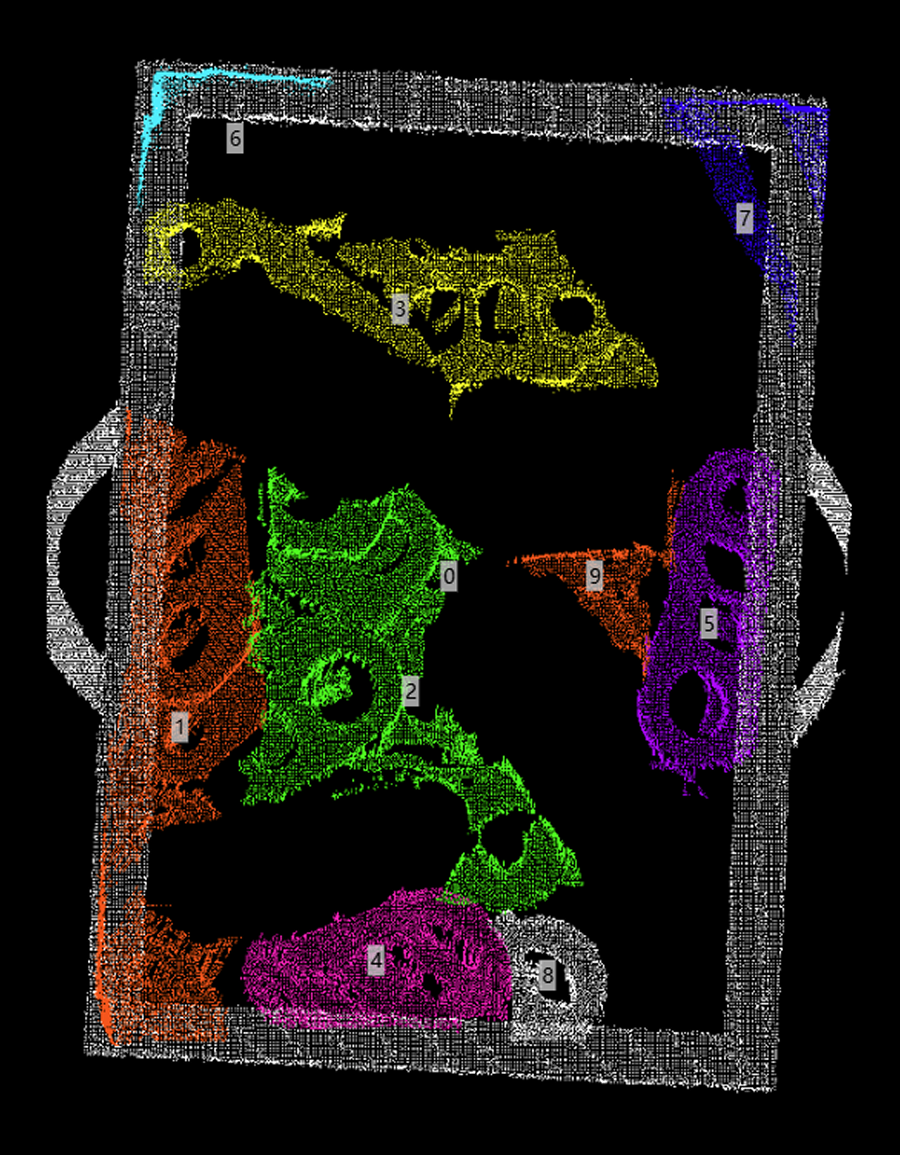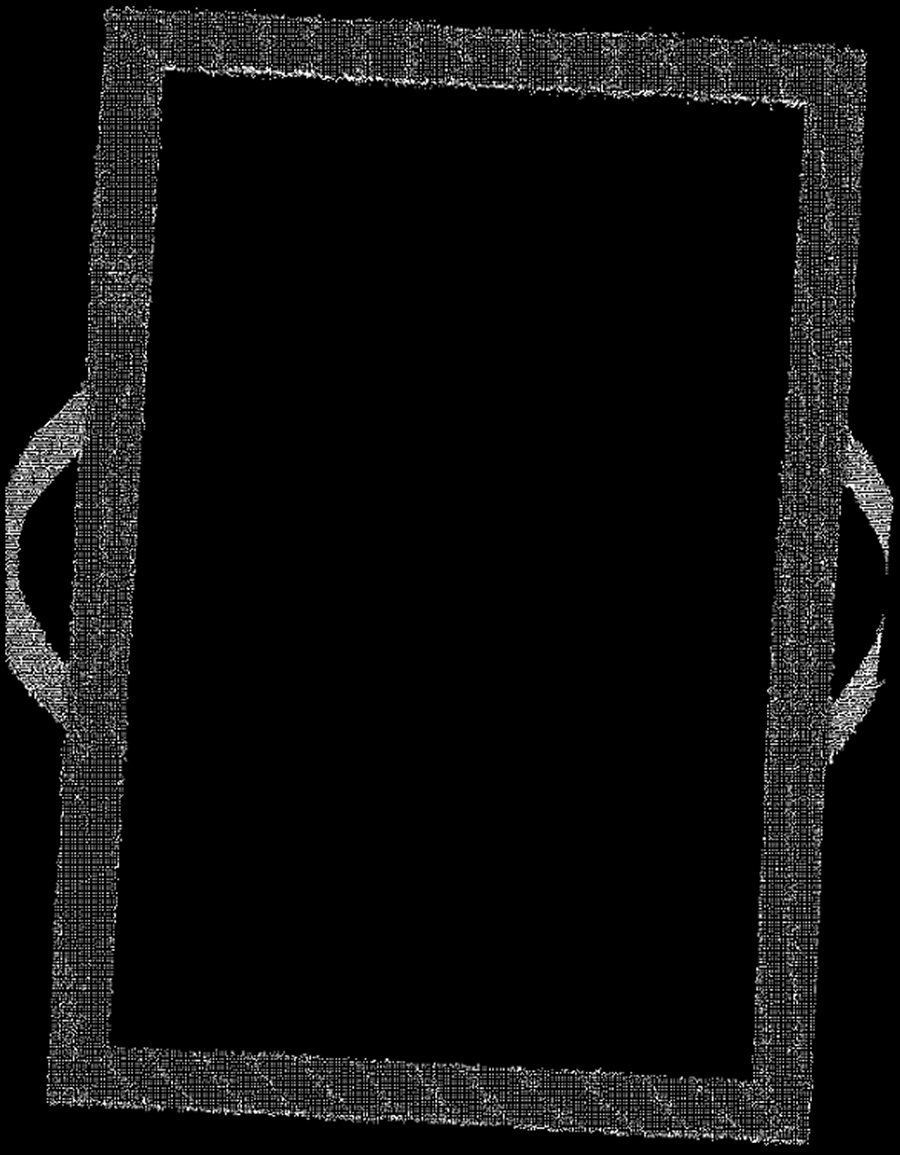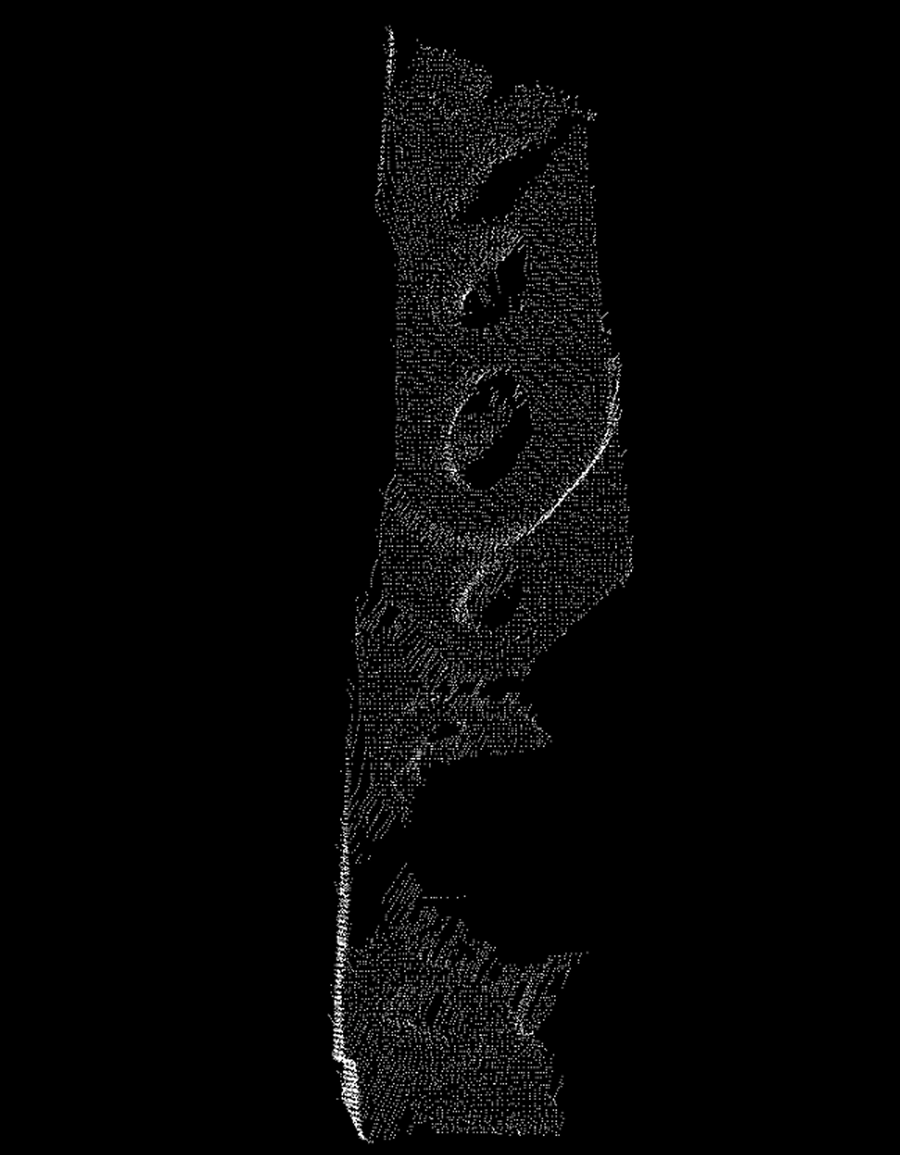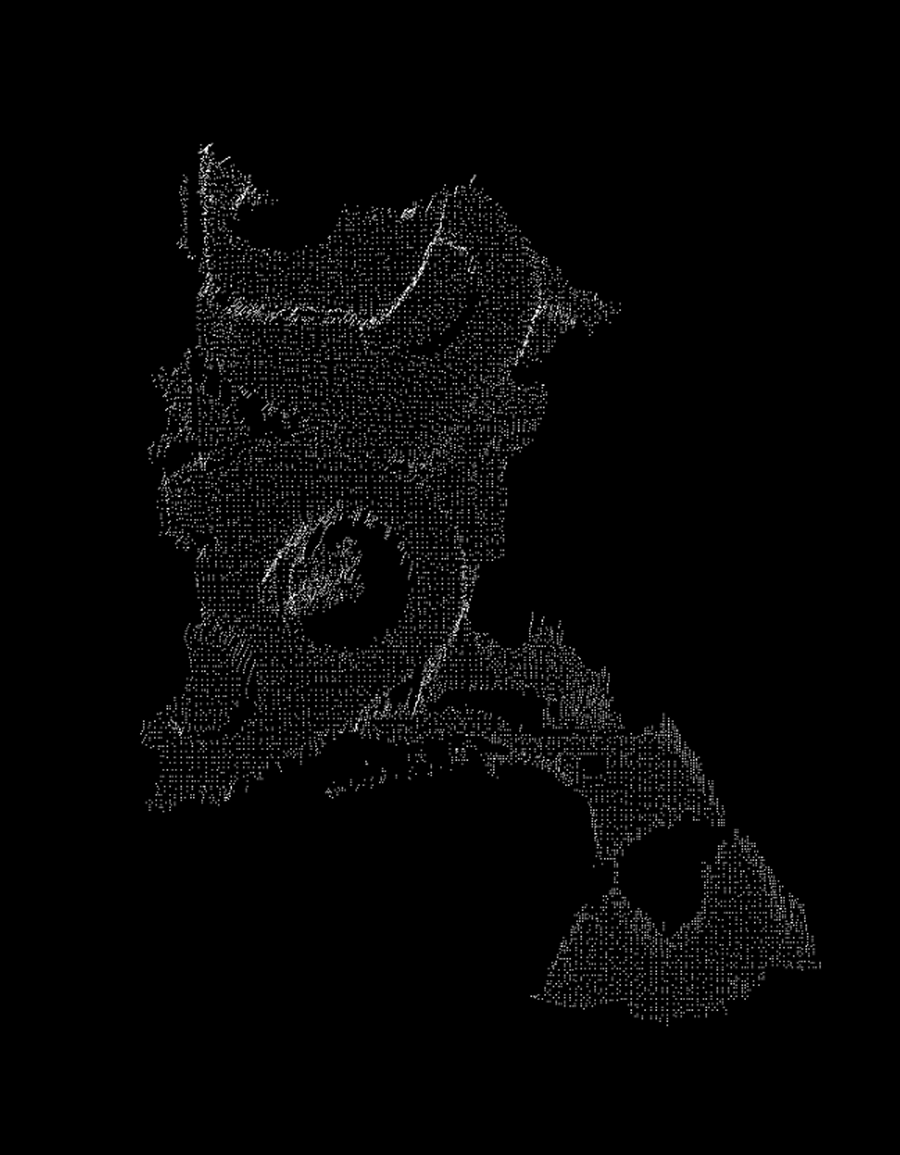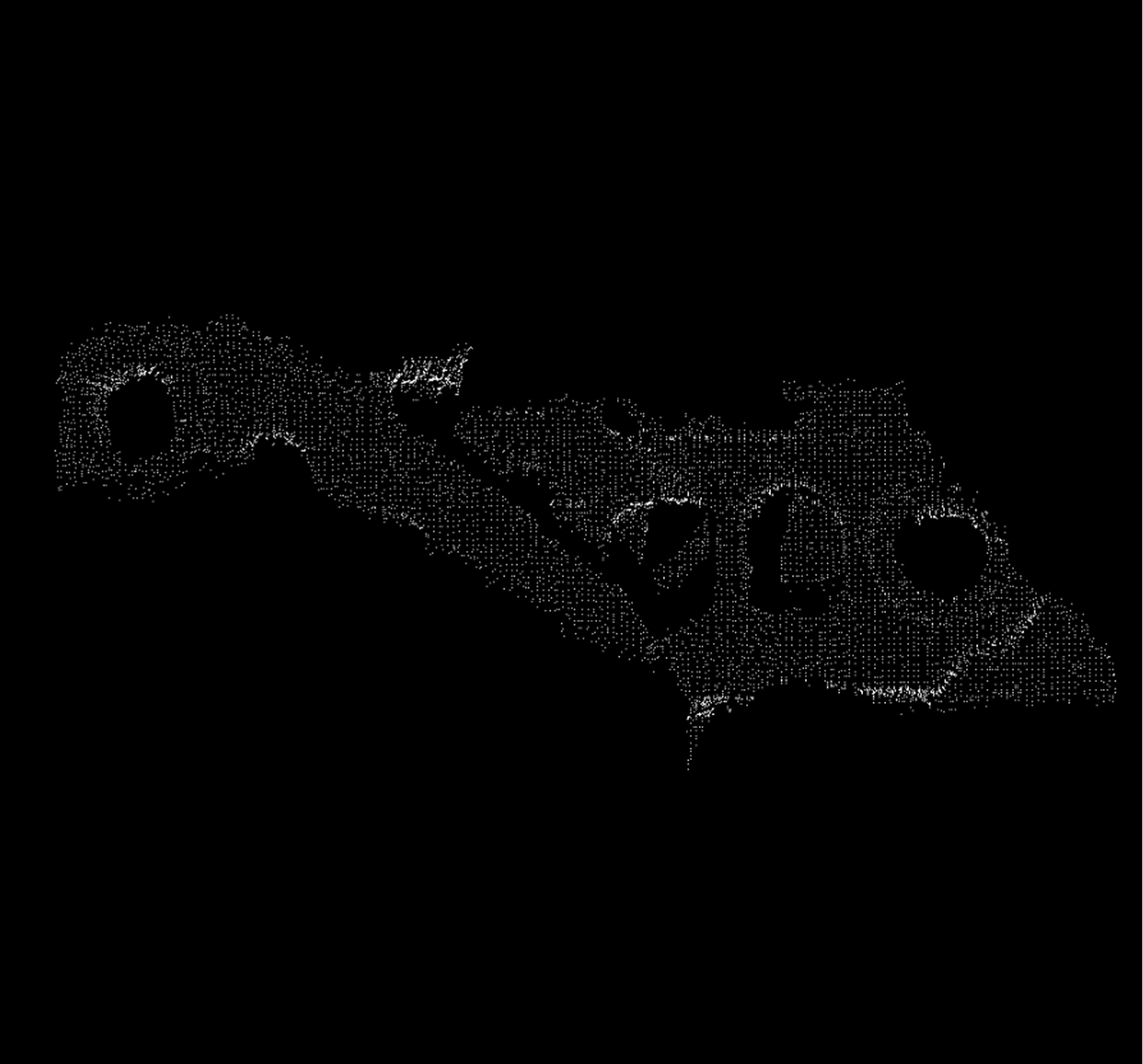🔷Index Select Point Cloud
Function Description
This operator is used to select one or more point clouds from an input point cloud list (a data collection containing multiple point clouds) based on specified index numbers. Users can precisely select a specific point cloud from the list by setting index numbers, or retain all point clouds except those with specified index numbers through the reverse index function.
Usage Scenarios
-
Processing Multi-Point Cloud Input: When the previous operator (such as point cloud clustering, multi-template matching) outputs a list containing multiple point clouds, this operator can be used to select a specific point cloud from it for subsequent processing. For example, select the first point cloud cluster or the last point cloud cluster from clustering results.
-
Filter Specific Point Clouds: When it’s necessary to exclude a specific point cloud from the list, the reverse index function can be used. For example, remove the result point cloud with the lowest or highest matching score.
-
Process Control: In complex algorithm workflows, conditionally select a specific point cloud from the list for processing.
Input Output
Input |
Point Cloud: A list containing one or more point clouds. |
|
Output |
Indexed Point Cloud List: List containing selected point clouds. |
|
Parameter Description
|
This operator has two versions:
Both have identical functionality and parameters, differing only in the type of point cloud data processed. |
|
Index Number
Parameter Description |
Specifies the position number of the point cloud to be selected (or excluded in reverse index) in the input list. Index counting starts from 0. The special value -1 represents the last point cloud in the list. |
Parameter Adjustment |
|
Parameter Range |
[-1, 10000], Default: 0, actual effective upper limit depends on input list length. |
|
|
|
|
Index Number=0 |
Index Number=1 |
Index Number=2 |
Index Number=3 |
Reverse Index
Parameter Description |
Changes the operator’s selection logic. |
Parameter Adjustment |
|