Log Operations
Logs are used to record key information, warning messages, and error messages during the execution of the system. This chapter will provide a detailed introduction to log operations.
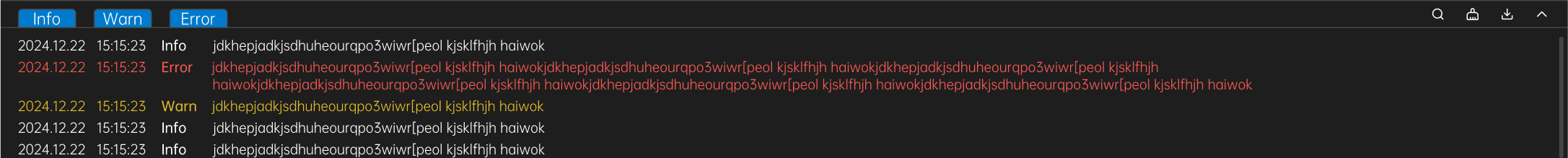
View Logs
Drag the log menu bar with the left mouse button to adjust the window size for better visibility of the logs.
-
Click the log menu bar
 icon to maximize the window;
icon to maximize the window; -
Click
 icon to minimize the window to its previous size.
icon to minimize the window to its previous size.
Filter Logs
Log Tag |
Purpose |
Info |
Displays key information |
Warn |
Displays warning messages |
Error |
Displays error messages |
-
Click on a tag to select it and view logs with that tag
-
Click on multiple tags to view logs with the selected tags combined
Clicking again will deselect the tag
Search Logs
Click the ![]() icon on the log menu bar to open a pop-up window where you can enter search terms.
icon on the log menu bar to open a pop-up window where you can enter search terms.
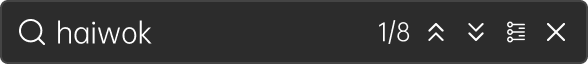
Feature |
Meaning |
1/8 |
Current search result/Total search results |
|
Previous search result |
|
Next search result |
|
Show only the line containing the search keyword |
|
Close the search window |