Using the Smart Camera
Hardware Installation
The hardware connection of the smart camera includes steps such as power supply, data cable connection, and mounting. Please refer to Camera Hardware Manual for detailed connection methods and precautions according to your camera model.
Logging into the Software
After completing the hardware connection, follow these steps to log in to the smart camera software:
-
Prepare a display device that is on the same network as the camera, such as an industrial PC or a laptop.
-
Confirm the camera’s IP address via Camera IP Management Tool.
If the camera IP address and the display device IP address are not in the same subnet, please refer to How to Get and Set the Camera IP to set the camera IP. -
The default factory IP address of the camera is
192.168.33.66. Please enter the corresponding IP address in the browser’s address bar.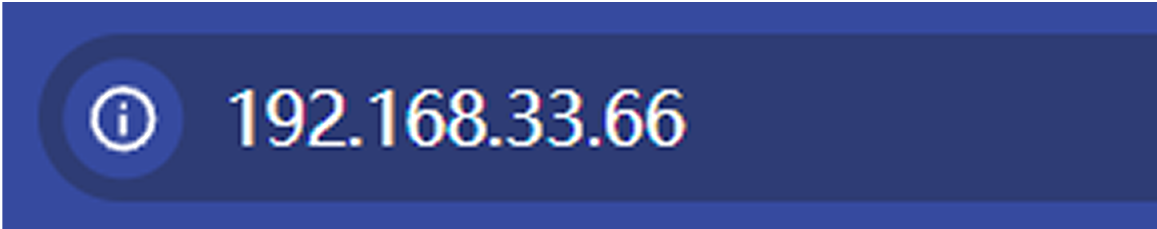
-
Press Enter to access the Epic Hub interface, and select the appropriate software as needed.