Release Notes
Epic Pro 1.2.2 Release Notes
Release Content
Installation Location Update
Epic Pro V1.2.2 adjusts the installation location of software files as follows:
Module |
File Path |
Description |
Epic Pro |
|
|
Extensions |
|
The |
Log |
|
Log files generated daily. |
Production Information Record |
|
Includes runtime interface screenshots (snapshot), raw data collection (epicraw), and production record information (csvResult). |
| Please replace <username> with your username. |
Update to Log Function Call in Hook
Epic Pro V1.2.2 updates the class call method for the Log function in Hook.
All instances in the Extensions folder using the old Log function call (EpicPro.Log )need to be updated to the new call method (Epic.Log).To ensure the software runs correctly, you can update the function call using either of the following methods:
-
Method 1: Recreate
If the Hook has not been modified, manually delete the Extensions folder in
/home/<username>/.transfertech/epic-pro,then reopen the software. The system will automatically generate an Extensions folder that correctly calls the Log function. -
Method 2: Manual Global Replacement
Open the Extensions folder in VS Code, using the search tool to globally replace
EpicPro.LogwithEpic.Log.The specific steps are as follows:
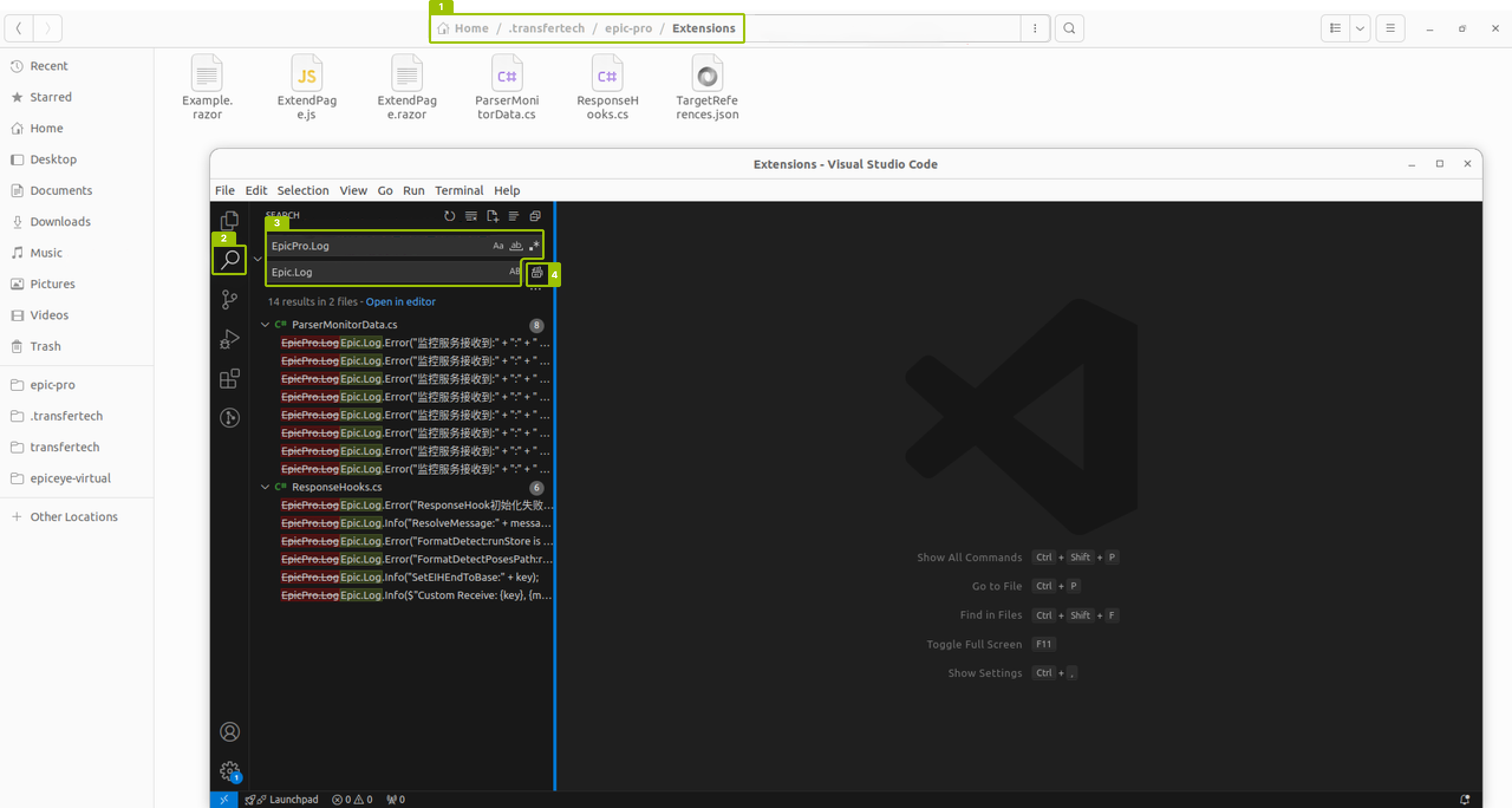
-
①Open the Extensions folder at
home/.transfertech/epic-pro/Extensionsin VS Code. -
②Use the search function in VS Code.
-
③In the first search box, enter
EpicPro.Log;in the second replacement box, enterEpic.Log -
④Click the Replace All button.
-
Feature Enhancements
Epic Pro V1.2.2 enhances the following features:
-
Added TCP reverse calculation tool.
-
Optimized invalid name prompt.
Names can only contain English letters (case-sensitive), English parentheses, numbers, hyphens (-), underscores (_), Chinese characters, Japanese kana characters, and Korean characters, which can appear consecutively multiple times.
-
Improved software interactions:
-
Optimized port 5700 occupancy prompt.
-
Double-clicking to select robots in the robot library pop-up is now supported.
-
Optimized homepage plan status prompt.
-
Enhanced interaction experience when starting or opening the software via icons.
-
Improved experience for copying and pasting pose data between different software.
-
Customized state records for model file sorting saved locally.
-
Changed the default coordinate system for the template matching tool to Euler angles.
-
Optimized the display effect of the workspace tab scaling.
-
-
It supports Hook calling functions to print custom log prompts in the running interface.
Bug Fixes
Epic Pro V1.2.2 fixes the following issues:
-
Fixed memory leak issue when switching workspace robot initialization.
-
Fixed initialization failure issue when first entering ROI.
-
Fixed multiple executions of Initialize in ResponseHooks.
-
Fixed case compatibility issue with model file formats.
-
Added StopMessage hook function execution when exiting the software in ResponseHooks.
-
Fixed issue where the function bar was hidden when auto-locating the view in the model window.
-
Fixed issue where timing was not reset after exiting.
-
Fixed issue where the list did not refresh after adding a deep learning model.
-
Fixed issue with front-end rendering when ATOM returns multiple point clouds.
-
Fixed issue where the log folder was reported as missing on first software installation.