Tool Library Interface
Click Tool library in the main interface to enter the Tool library interface. In this interface, you can open the "Geometry point cloud generation tool" and "3D rotation transformation calculation".
Geometry Point Cloud Generation Interface
The geometry point cloud generation tool is used to create point cloud models of regular geometric bodies (such as spheres, cylinders, trapezoids, and cubes). These models can be used to make point cloud matching templates for workpieces.
In the tool library interface, click Geometry point cloud generation to enter the geometry point cloud generation tool interface, which consists of the following three parts:
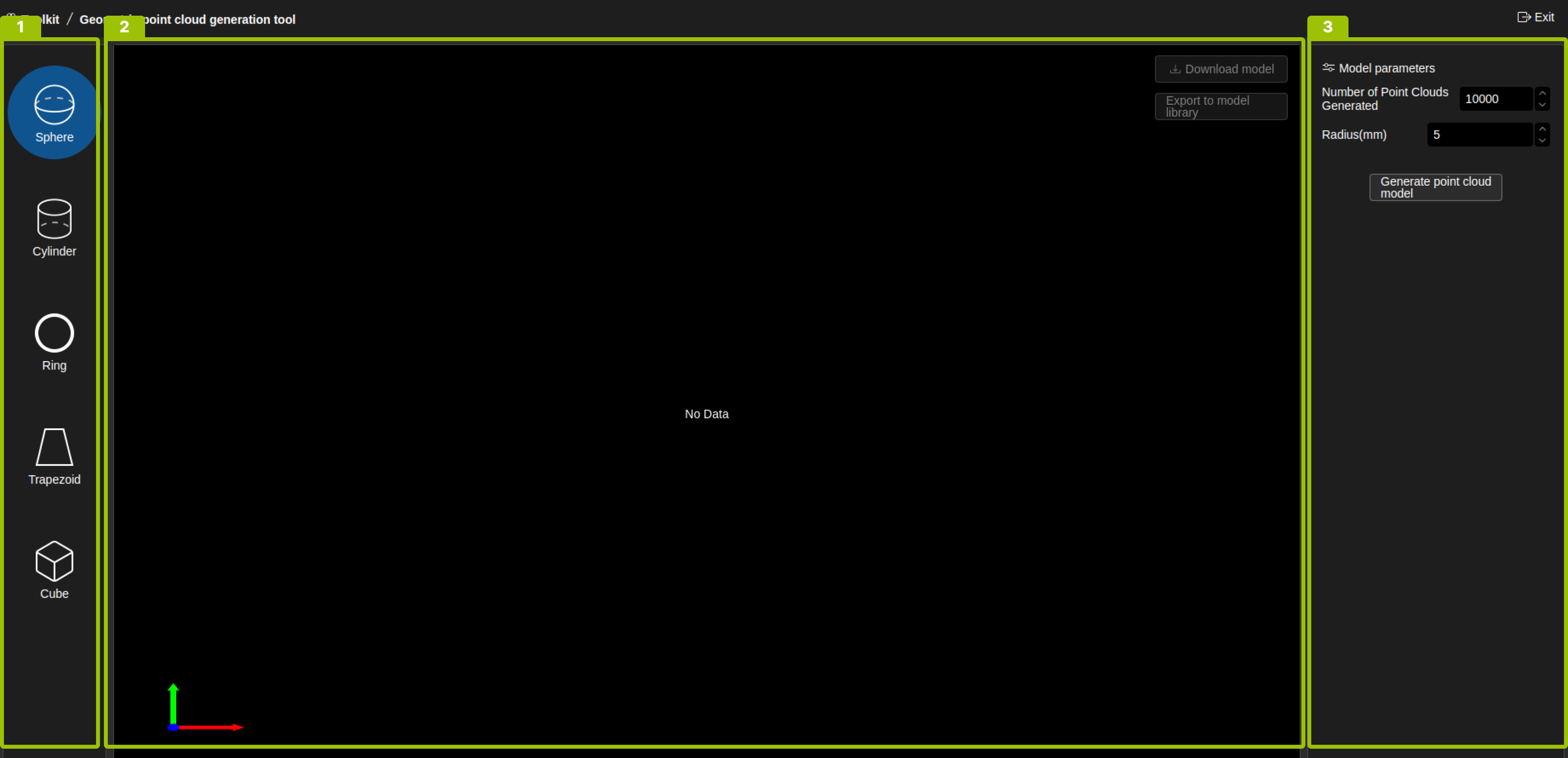
Serial number |
Region |
Description |
|---|---|---|
1 |
Model type selection area |
Select the geometry type in this area. Optional types include: sphere, cylinder, ring, trapezoid, cube. |
2 |
Model display area |
View the generated point cloud model in this area, download and export the model. |
3 |
Model parameter setting area |
Set parameters of the geometry in this area. |
3D Rotation Transformation Calculation Interface
The 3D rotation transformation calculation tool is used to view the representation of pose rotation and conversion pose rotation in three-dimensional space.
In the tool library interface, click 3D rotation transformation calculation to enter the 3D rotation transformation tool interface, which consists of the following three parts:
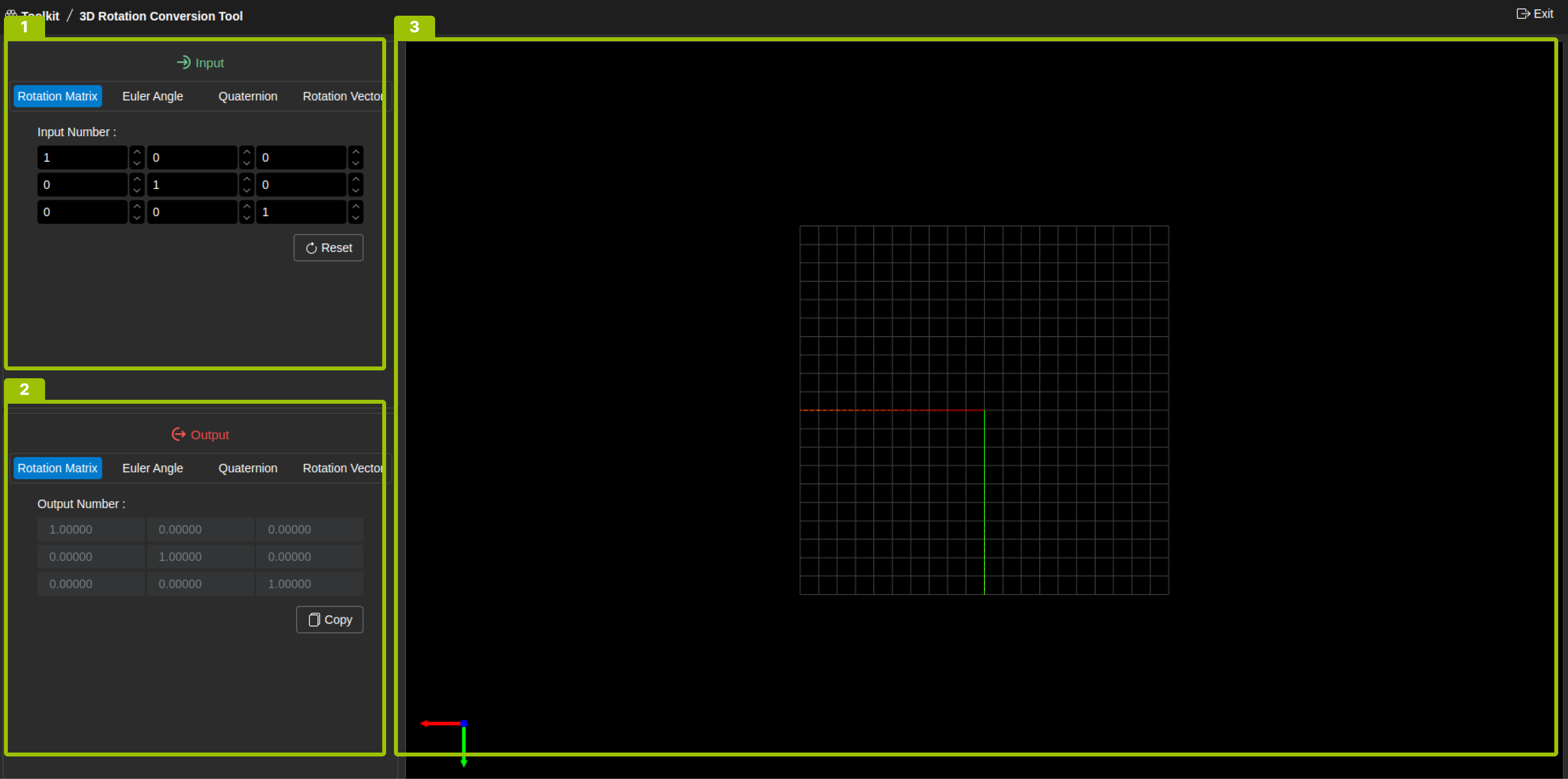
Serial number |
Area name |
Description |
|---|---|---|
1 |
Pose input area |
Enter the pose in this area. |
2 |
Pose output area |
View the transformed pose in this area. |
3 |
3D space pose viewing area |
View the pose rotation changes in this area. |