How to Check Camera Intrinsics
Camera intrinsics refer to the internal parameters of the camera, which are used to describe the internal optical characteristics and geometric structure of the camera and are important in the imaging process. Only when the intrinsics are accurate can the calculated coordinates of each point be accurate.
When image quality deteriorates, distortion becomes severe, or measurement accuracy is low, you can use the camera intrinsic check tool to inspect the camera intrinsics. If the intrinsics are not qualified, you can recalibrate them.
Preparations
Before checking the intrinsics, prepare the calibration board that came with the camera and follow these steps:
-
Place the calibration board within the camera’s field of view.
-
Capture a 2D image and point cloud of the calibration board. Ensure that the captured images meet the following standards. If the requirements are not met, please adjust the position of the calibration board or the 2D parameters.
-
The area containing circles on the calibration board is fully captured.
-
The circles on the calibration board are clearly visible.
-
The point cloud information of the calibration board is complete.
-
-
Click in the toolbar to open the camera intrinsic tool.
Check Intrinsics
The intrinsic check is used to determine whether the current camera intrinsics are qualified.
-
Click Capture Image.
-
Click Check Intrinsics.
-
Confirm the check results. If the intrinsics are not qualified, please calibrate the intrinsics.
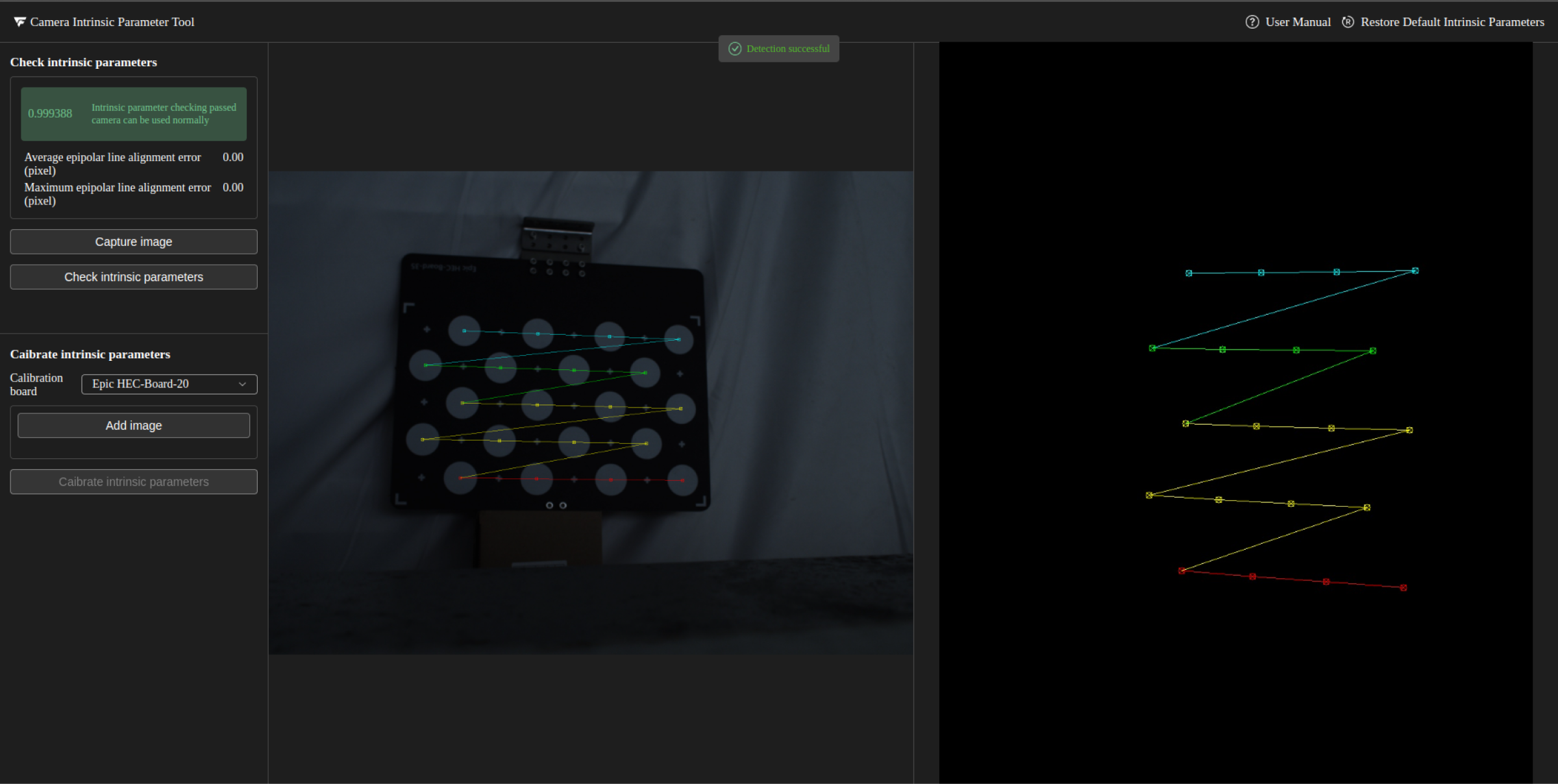
Calibrate Intrinsics
-
Select the calibration board model from the calibration board model drop-down menu.
-
Click Add Image to capture the first image.
-
Move the calibration board and click Add Image to capture the second image.
When moving the calibration plate, it is recommended to translate and rotate the calibration plate at the same time. The recommended positions are the center and four sides of the field of view.
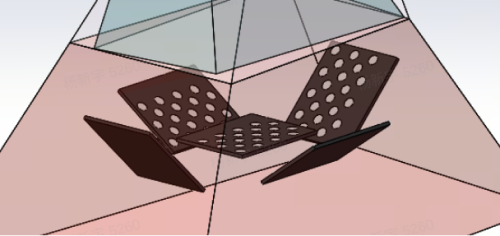
-
Repeat the above steps to capture at least 4 images.
Unqualified images are marked in red. Click X to delete an image. -
Click Calibrate Intrinsics and wait for the calibration to complete.
-
If the calibration is successful, please recheck the intrinsics.
-
If the calibration fails, please try to capture more images or recapturing the images.
-